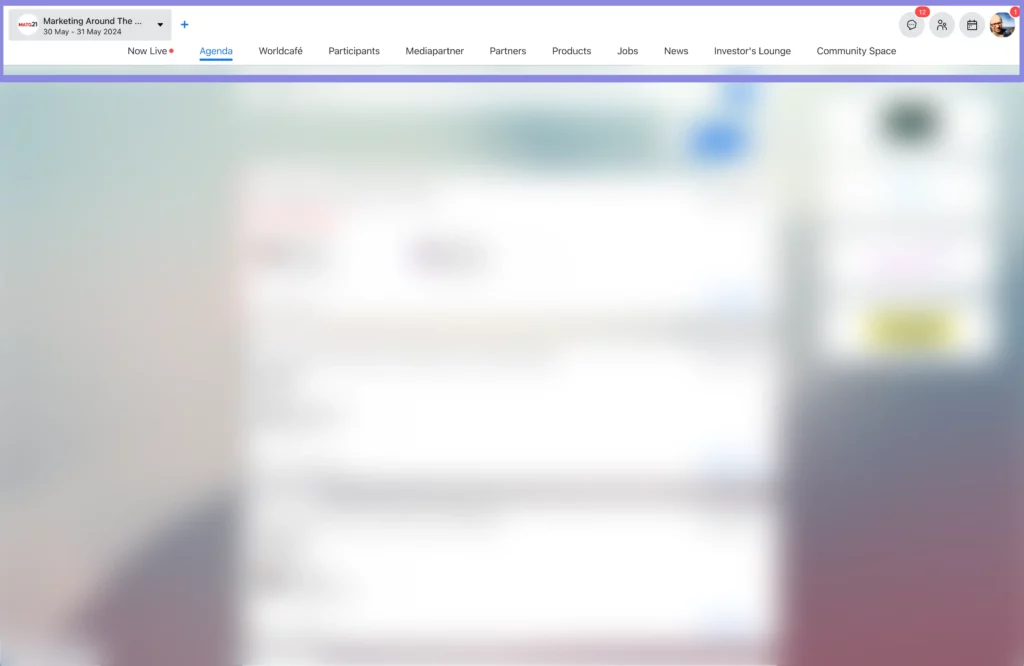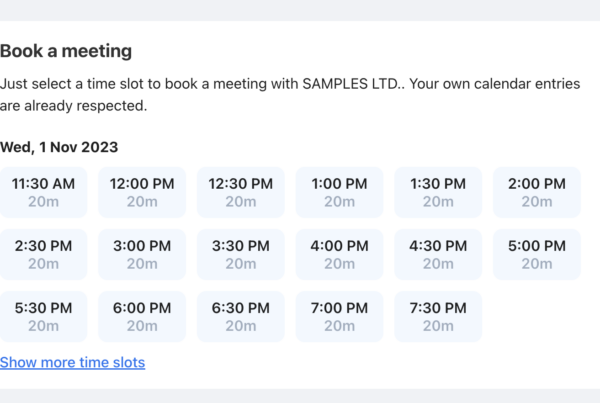Inhalt
Our latest release brings increased clarity and a new upload function
We listened and made talque stronger. We’re thrilled to present an enhanced agenda view, a new top bar and the much-anticipated file upload function. Our development team has been working hard during the last weeks and we are happy to present our new features to you today.
New column view in the agenda
Now even clearer: With our new agenda display, you always have everything in view. The sessions are sorted by room taking the schedule into account – a timetable for your event. You can navigate the sessions by scrolling horizontally and vertically. You can easily switch between the individual event days using the selection menu. In the admin area, you can change the order of the rooms.
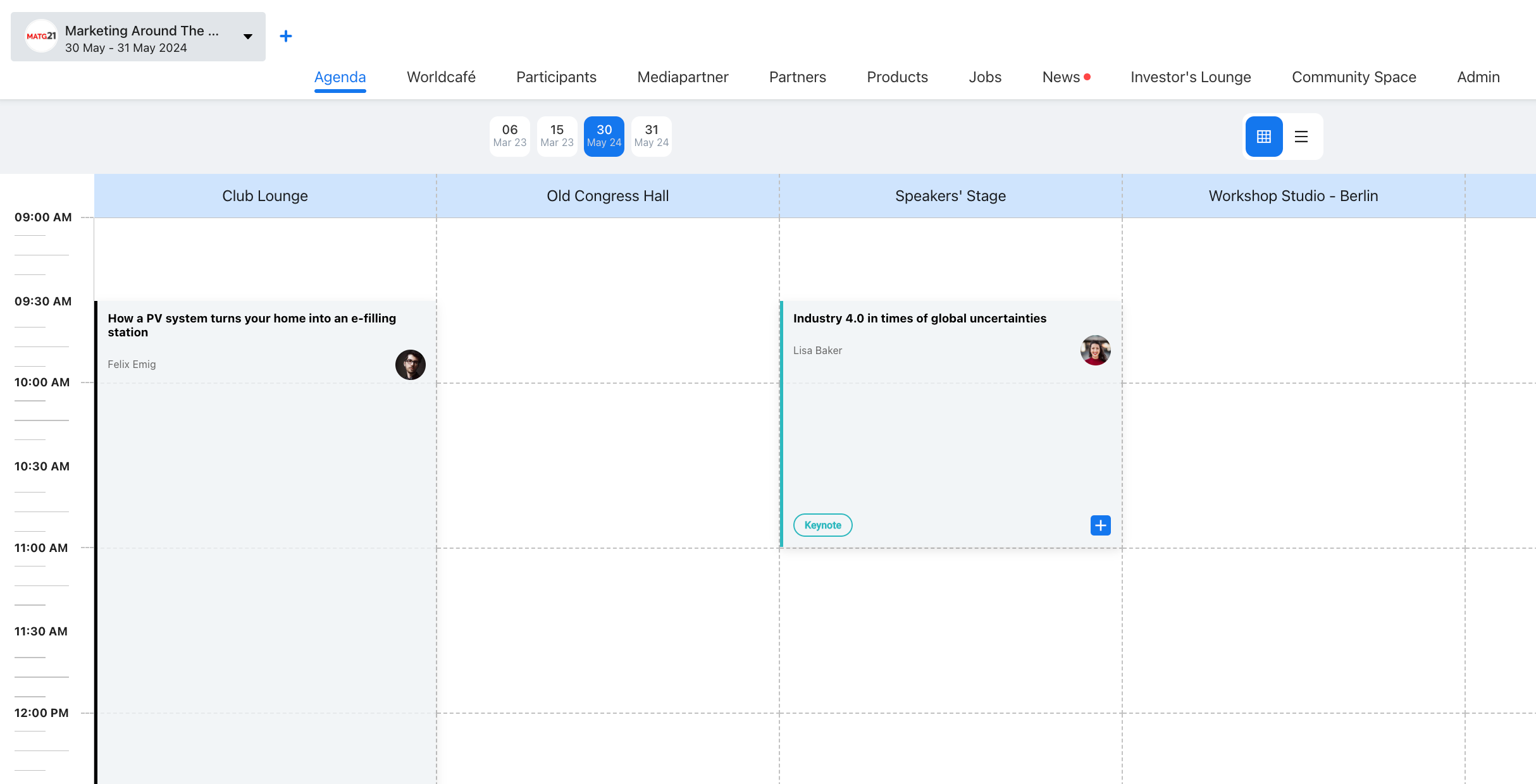
Calendar agenda view – talque
With just one click, you can switch to the new view of the list display. On this display, the sessions are sorted by room and displayed on a time table. If you prefer the original view, you can still access the familiar list view and continue using it.
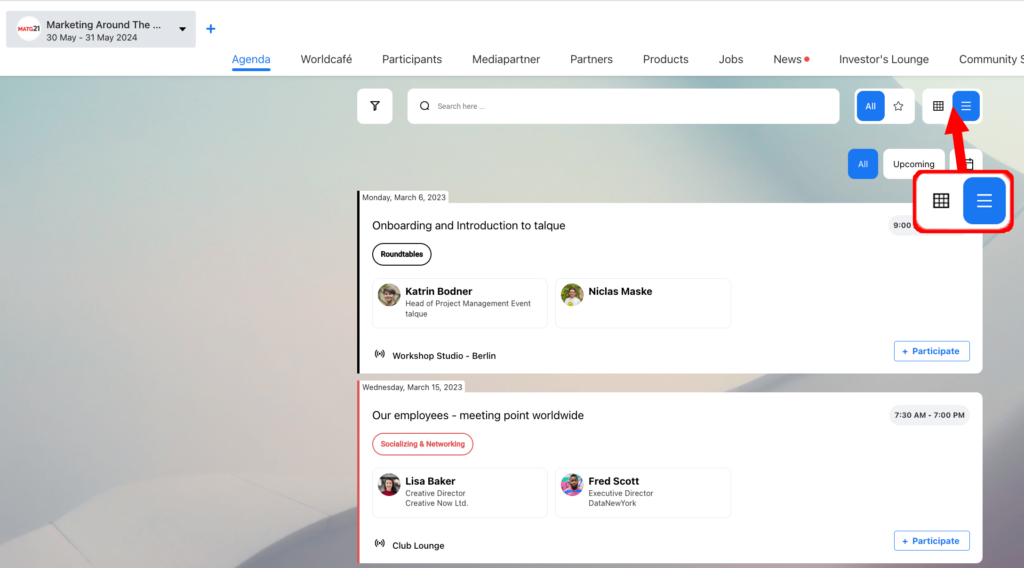
To give event visitors the option to switch to the new agenda view, the admins are first prompted to take action: The admins must simply select both view options in the “Agenda Settings” area.

Agenda setting switch
Always up to date: integrating a timeline
The new agenda follows a timeline. Now a bar clearly indicates what is happening at the event in real time. If a session is opened and closed again, you will be returned to the last selected position.
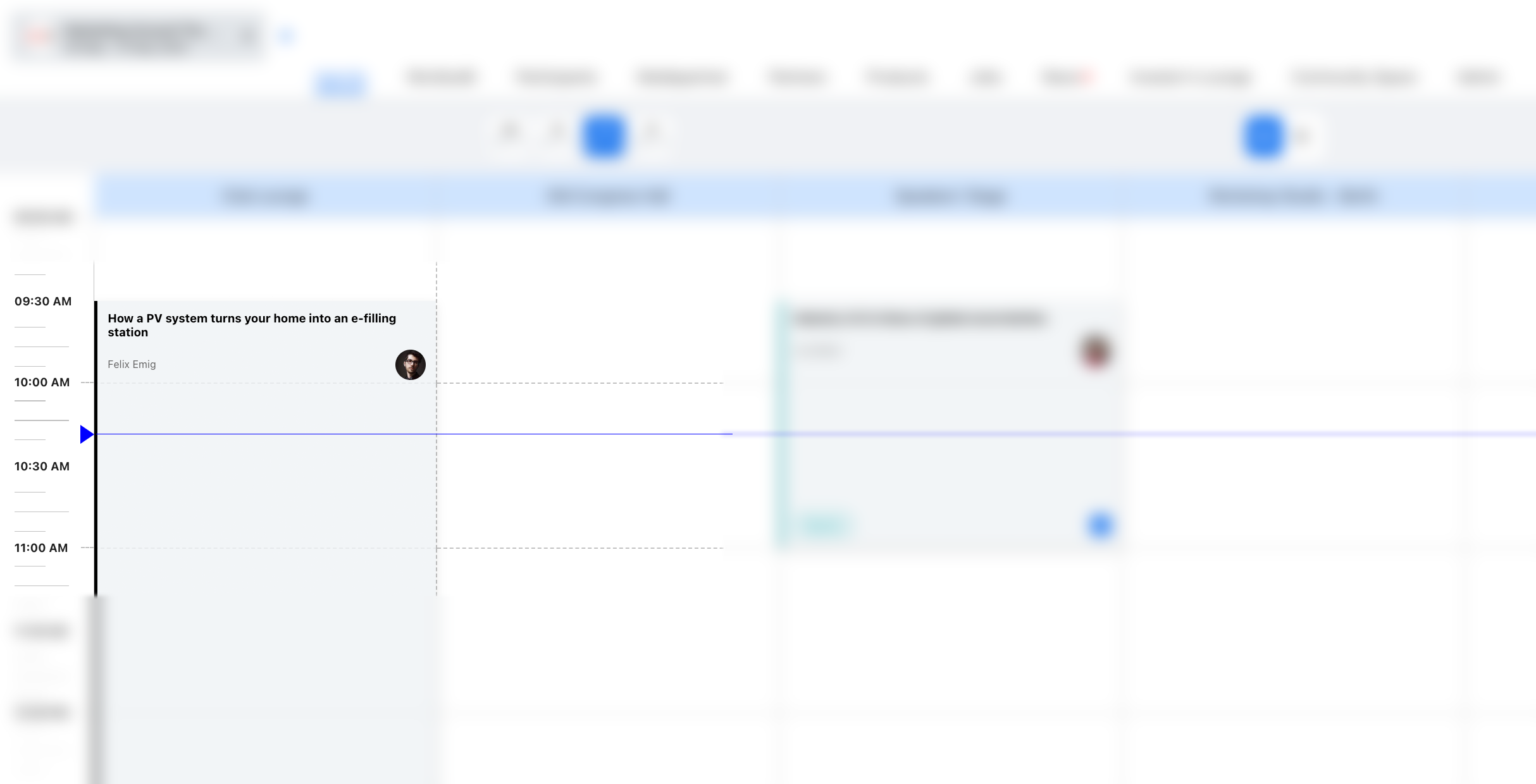
Timeline in talque
New document upload function
A new document upload function lets you upload resumes, project overviews, and any other documents. Users can request files on participant profiles and easily make them available to the entire community. The event admins can determine the desired file types, texts and titles in advance.
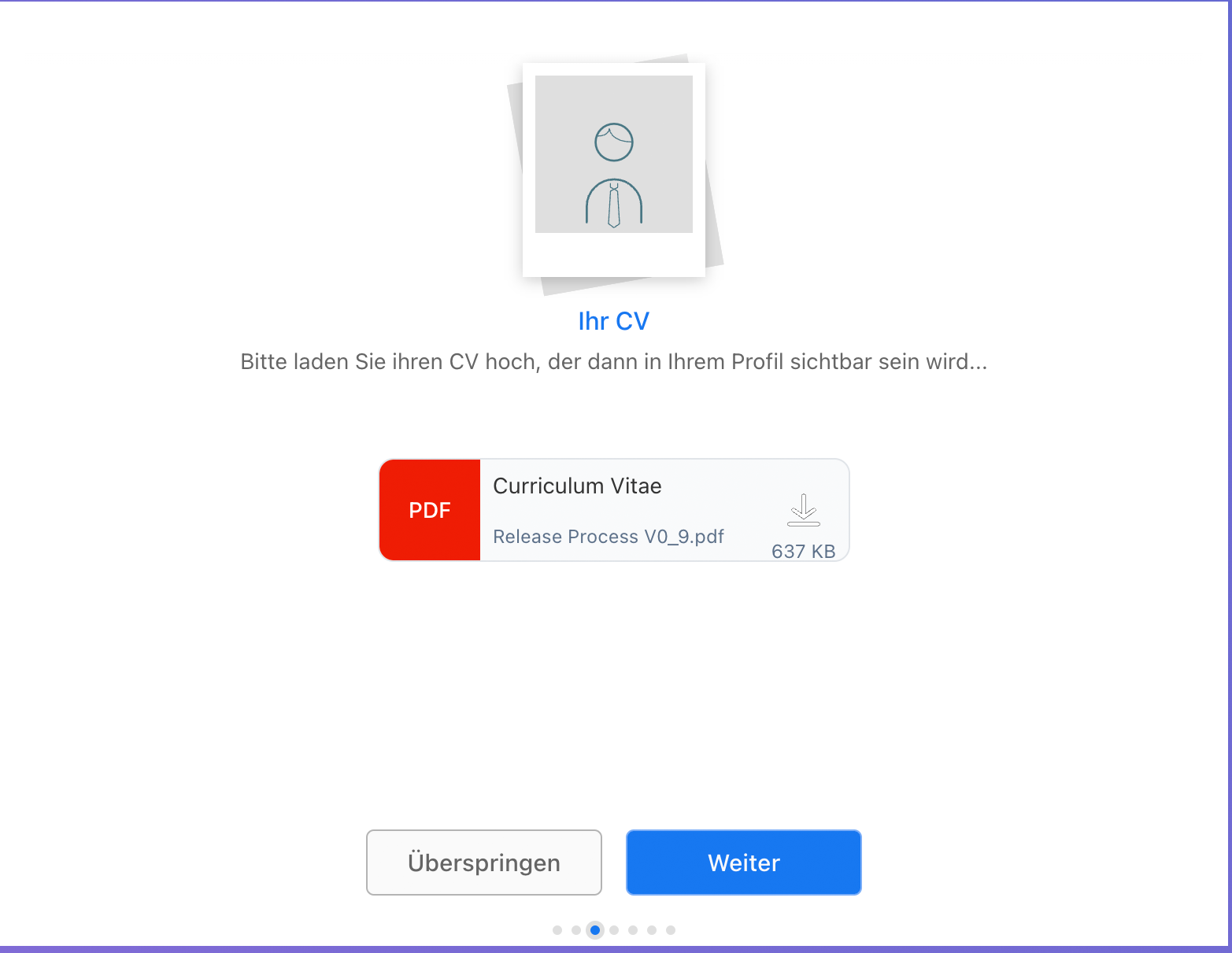
onboarding and curriculum upload – talque
The event main menu has been moved to the second row to increase clarity. This is particularly beneficial for events with a lot of content. The menu band automatically adjusts to your screen size, allowing visitors can navigate the event with ease and have a clear overview of the menu items. This produces increased traction, especially for menu items that were previously hidden.
The new view is automatically available, so activation is not necessary.