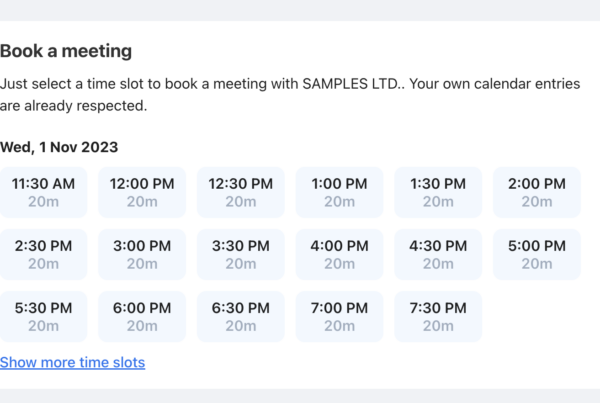Inhalt
- 1 Talque 2.31.0 Release: Fresh Features for a Better Event Experience
- 1.0.1 1. A New, Sleeker Session Form The session creation and editing process just got a major facelift. While the core elements of the form remain familiar, the design has been refreshed for a modern look. The layout is cleaner, more user-friendly, and includes navigation breadcrumbs so you can easily jump between sections.
- 1.0.2 2. Visual Scheduler: Drag-and-Drop Simplicity Complementing the new session form is the upgraded visual scheduler—a must-see feature. The old visual scheduler has been completely overhauled to offer a more streamlined experience. The big highlight? You can now drag and drop sessions directly in the schedule view, making it easier than ever to reschedule or move sessions between rooms.
- 1.0.3 3. Favourites at Your Fingertips in the Mobile App We know how important it is to keep track of your favorite profiles, companies, and products. That’s why we’ve introduced a new Favorites List on the home screen of the mobile app. Now, with just one tap, users can access their saved favorites in a snap!
- 1.0.4 4. Dutch Language Support Expanding our language offerings is a top priority, and we’re excited to now support Dutch. This makes the Talque app even more accessible for Dutch-speaking users and communities, helping them manage events more easily in their native language
- 1.0.5 5. YouTube Links in Company Profiles
- 1.0.6 6. Badge Entry and Session Scanning with QR Codes We’ve added new functionality for badge scanning using QR codes, making session entry easier and faster. By configuring the “External User ID” field on invites or spreadsheets, you can enable users to scan their badges for session entry, contact exchange, and more.
Talque 2.31.0 Release: Fresh Features for a Better Event Experience
We’re thrilled to announce the arrival of Talque 2.31.0, an update filled with exciting new features that make your event experience smoother and more intuitive. From a modernised session form to an upgraded visual scheduler, this release is designed to streamline your workflow and enhance usability. Let’s take a closer look at what’s new!
This new form aims to make session management more straightforward while retaining all the powerful features you’re used to. Whether you’re setting up a new session or editing an existing one, the process will now feel quicker and more intuitive.

Editing basic info for sessions – talque: event app
2. Visual Scheduler: Drag-and-Drop Simplicity
Complementing the new session form is the upgraded visual scheduler—a must-see feature. The old visual scheduler has been completely overhauled to offer a more streamlined experience. The big highlight? You can now drag and drop sessions directly in the schedule view, making it easier than ever to reschedule or move sessions between rooms.
Access this new tool from the admin interface via the “Schedule → Table” menu, and enjoy a faster, more visual way to organise your event.

3. Favourites at Your Fingertips in the Mobile App
We know how important it is to keep track of your favorite profiles, companies, and products. That’s why we’ve introduced a new Favorites List on the home screen of the mobile app. Now, with just one tap, users can access their saved favorites in a snap!
This feature is just the beginning, with more updates planned to enhance how users interact with their favorite content on Talque.

Screen grab – talque mobile event platform
4. Dutch Language Support
Expanding our language offerings is a top priority, and we’re excited to now support Dutch. This makes the Talque app even more accessible for Dutch-speaking users and communities, helping them manage events more easily in their native language

Multi-language tag labelling – talque event management software
5. YouTube Links in Company Profiles
Companies now have the ability to link their YouTube channels directly on their Talque profiles. This feature is perfect for showcasing video content, whether it’s promotional videos, event highlights, or interviews.

featured video setup – video embedding in talque
6. Badge Entry and Session Scanning with QR Codes
We’ve added new functionality for badge scanning using QR codes, making session entry easier and faster. By configuring the “External User ID” field on invites or spreadsheets, you can enable users to scan their badges for session entry, contact exchange, and more.
Please note that this feature currently supports session scanning but does not yet work for event entry (which still requires a ticket).

QR code scanner – talque event app
What’s Next?
We’re always striving to make Talque the go-to app for event management, and there’s more to come! As always, we’re eager to hear your thoughts—let us know what you love and what you’d like to see in future releases.
Stay tuned for more updates, and explore the Talque 2.31.0 release today!