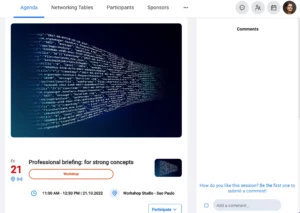Session Chat & External Chat and Survey Tools (e.g. Slido)
The integration of a chat or survey option provides the perfect interaction between the participants viewing a livestream and the speakers or moderators.
talque Session Chat
The integrated chat is a perfect solution if a simple Q&A option is needed. Each session you set up has its own chat where all participants can send questions and remarks. It is automatically activated in every session and can be switched off per session in the admin area.
You can chose from three placeholder options prompting participants to ask their questions.
External Chat and Survey Tools
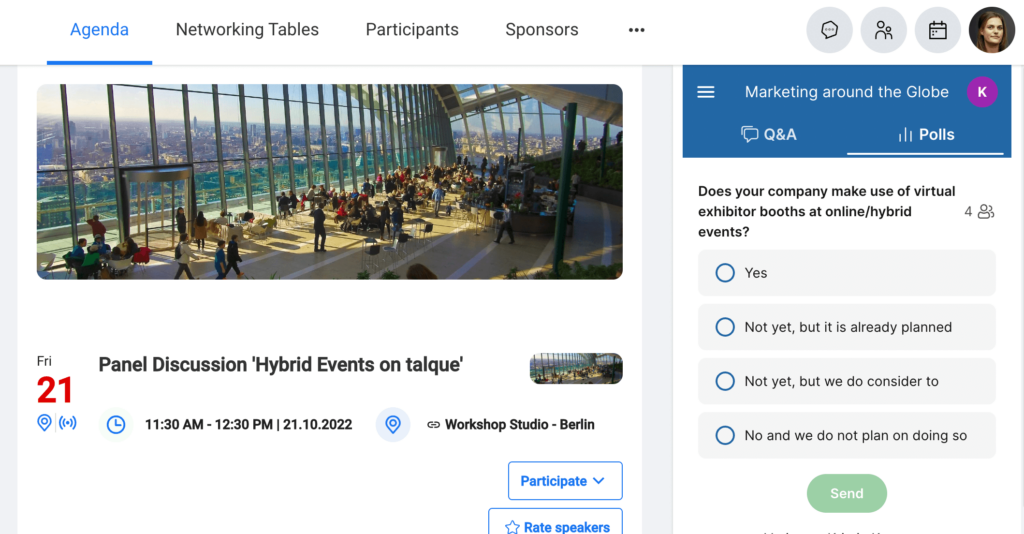 If you want to make use polls and more interactive features you can integrate external tools offering these options. Simply paste the survey url from your preferred tool in each session where it should be visible. The most common tools used are Slido and Mentimeter amongst others.
If you want to make use polls and more interactive features you can integrate external tools offering these options. Simply paste the survey url from your preferred tool in each session where it should be visible. The most common tools used are Slido and Mentimeter amongst others.
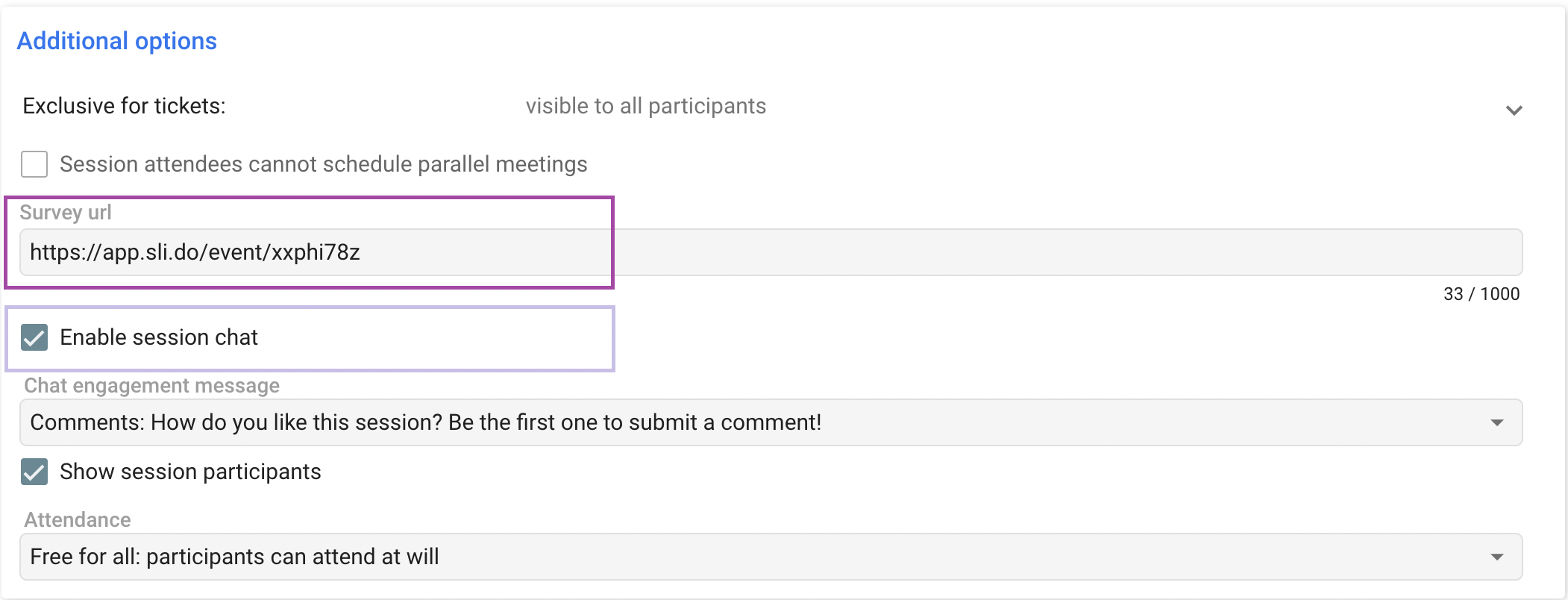
Inclusion of ticketing options in the talque app
Keep in mind
- the talque session chat is not session spanning (messages are only shown in the current session)
- if a 3rd party tool is used and the same survey url is put in several sessions, the questions asked by participants in different session can be seen in each of the sessions
- if the network is multilingual, the chat is cross-language (messages of all languages are visible in the same window)
- if the session chat is activated and at the same time a 3rd party tool link is placed, the latter is prioritized