Removing or Deleting a Participant
Deletion of a Participant Profile
The deletion of a user profile can only be done by the user themself.
If a user is also already part of one or more other networks and has collected contacts / chat messages, then deleting the account will affect all of that data.
However, there are two other options:
Removing a Participant from one Specific Network
-
- deleting the user from your event network – to do this, open the respective profile in the participant list Admin > Delete. This will only remove the user from your event, the account as such will not be deleted and chats/contacts remain.
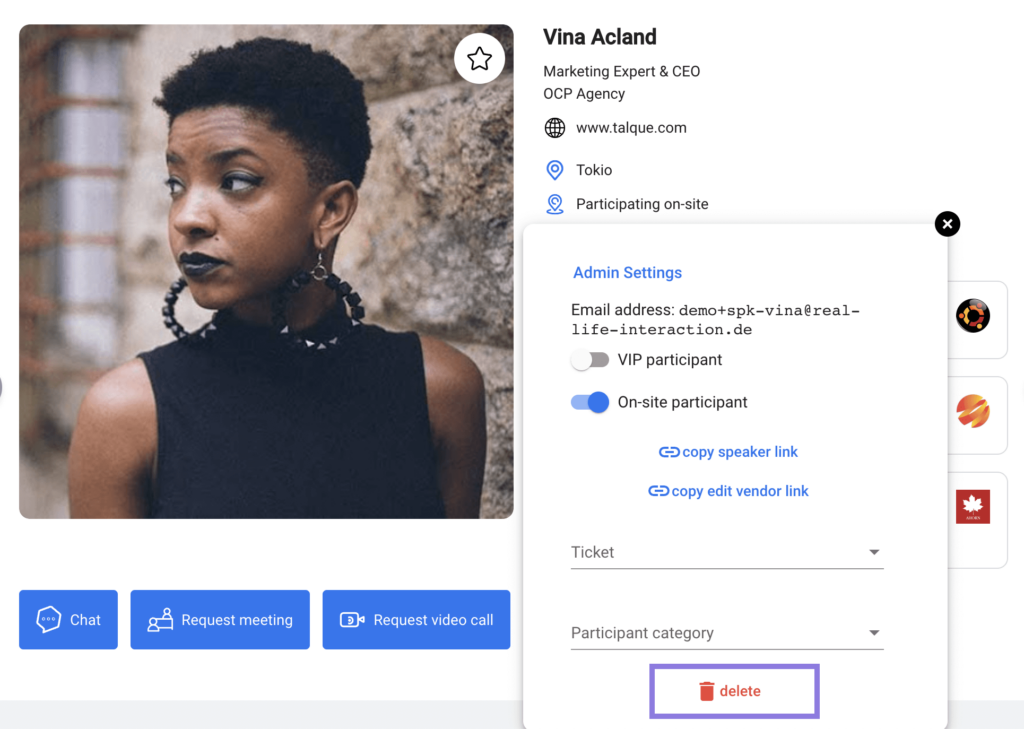
- the user leaves the network by themself via their Profile Settings > Networks > Leave network