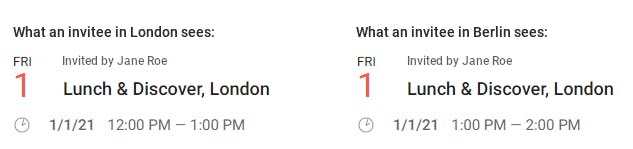Time Zones
talque comes with an elaborate mechanism to help you manage an event and meetings over different time zones. Each event has a fix time zone. Meetings between participants, on the other hand, are handle mainly based on the participants time zone.
Event Time Zone
Each event has a fix time zone. You set the time zone in Admin > General > Language support > Time zone. Simply type in a region or major city and choose from the selection.
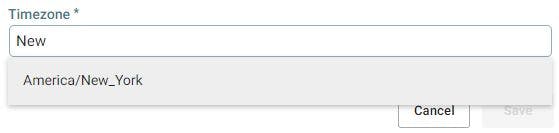
The session details will show the session time in both your local time and the event time. The overview schedule will be shown in your local time, i.e. the system time on your PC or mobile device.
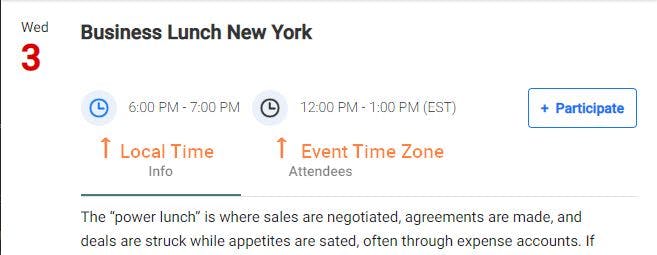
Daylight Saving Time
talque automatically respects temporary time zones like daylight saving time. For example, if you have chosen the time zone ‘America/New York’, a session in June will be set to EDT and a session in December to EST.
Setting Up an Event in a Different Time Zone
If you are bases in a different time zone than the event proceed as follows:
- Make sure you first set the correct time zone for the event.
- Don’t add the sessions manually but via file upload.
The most comfortable way is currently to switch your system to the event time zone (Windows 10, Mac OSX).
Meetings
If you plan 1:1 or group meetings or video calls in talque, the meeting times are by default shown in your local time zone. But you can display other time zones to help you plan the meeting better:

The meeting invitation will be displayed to the invitees in their local time zone: