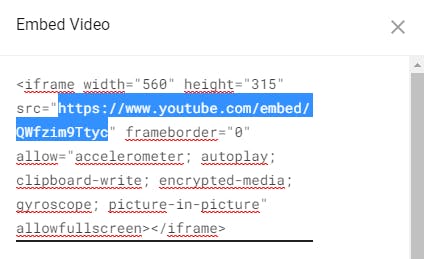How to embed videos from external sources?
To embed external videos in sessions or partner profiles you need to book the optional feature ‘Video integration’. Please contact us for further information.
For embedding a video into talque, you need the EMBED link of the external video, not the default link. Open a session or partner profile (Admin > Schedule or Admin > Sponsors & Exhibitors) and paste the embed link into the field Video > Video URL.
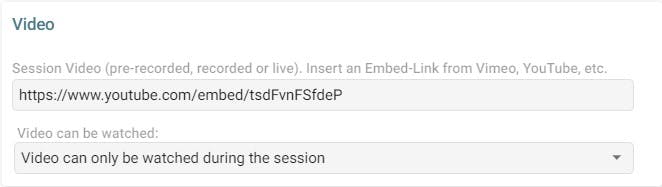
How to get a Vimeo embed link
Please follow these steps to get a embed link for a Vimeo video:
- in a desktop browser, go to the Vimeo video you want to embed
- click the Share button, in the top right corner of your video (paper plane icon)
- from the pop-up box that appears, copy the SRC link as shown in the screenshot
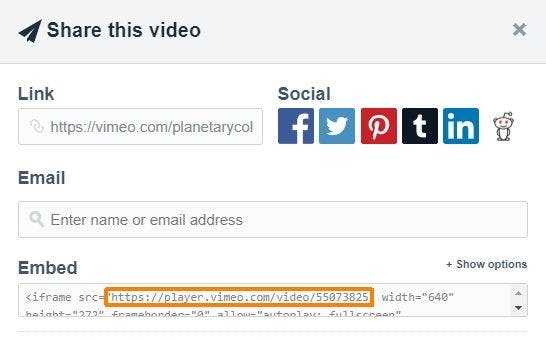
How to get a Youtube embed link
Please follow these steps to get a embed link for a Youtube video:
- in a desktop browser, go to the YouTube video you want to embed
- under the video, click SHARE > Embed
- from the pop-up box that appears, copy the SRC link as shown in the screenshot