Attending Sessions
When can I join a session?
Go to the menu tab Schedule and select the session of your choosing. A button [Enter session] will appear 3 minutes before the session starts. Speakers and moderators will see the button 30 minutes before the session starts. If you have booked the session by clicking on [Participate] you will also receive a notification, once the session starts.
Is the number of attendees limited for some sessions?
Some interactive workshops may be limited in numbers. Please register in advance via [Participate] to reserve your place.
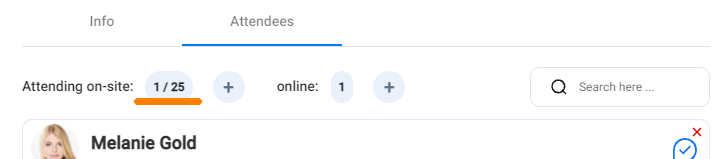
Number of attendees – talque event platform
The actual session capacity and the number of open spaces is shown on the attendees tab on the session detail view:
How can I see my booked sessions?
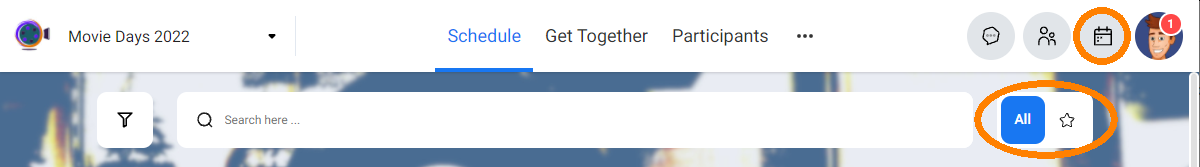
Session scheduling in the talque app
Please either toggle the favorites switch on the Schedule tab, or go to your personal calendar – click the icon at top right corner. The personal calendar show your sessions plus requested 1:1 meetings.