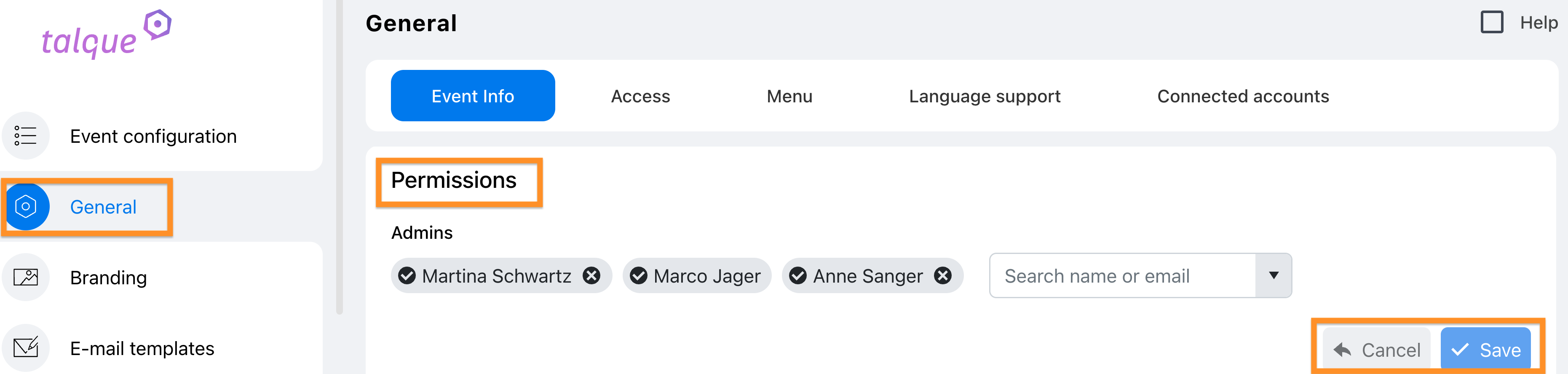Adding Additional Event Admins
To add your colleagues as event organizers,
-
- go to Admin > General > Permissions
- type in your colleague´s email address, then either select a suggestion or press [ENTER] on your keyboard
- press [Save]
They will automatically receive an invitation email.
Attention: If the email address is unknown you need to press [ENTER] on your keyboard to confirm the email address. Only then you will be able to press the [Save] button.